In the previous post ( Overview of Firefox OS ) we mentioned about a brief overview on firefox os. Now we are going to have some tips and tricks which are very useful for using a smartphone with firefox os more handy than others.
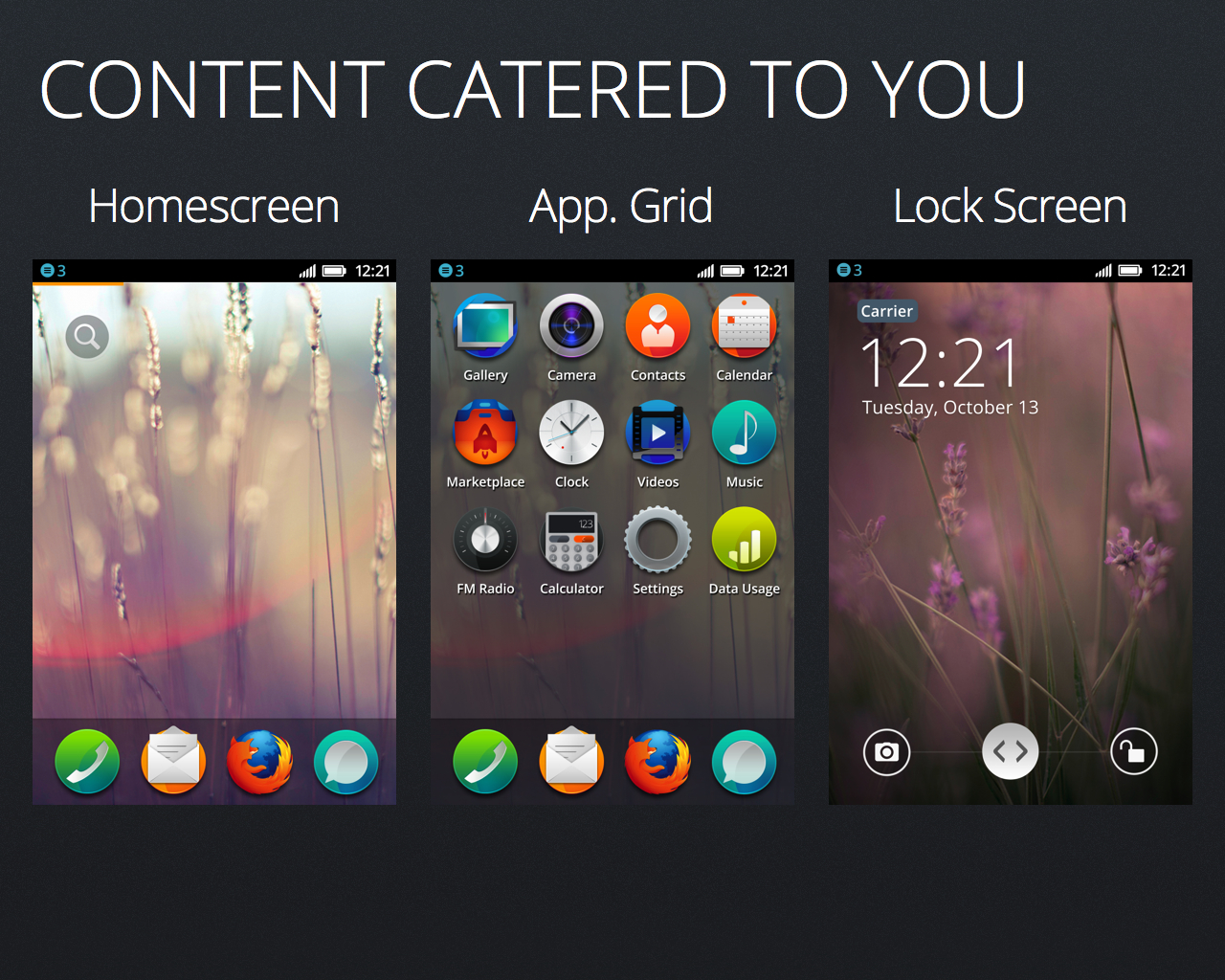
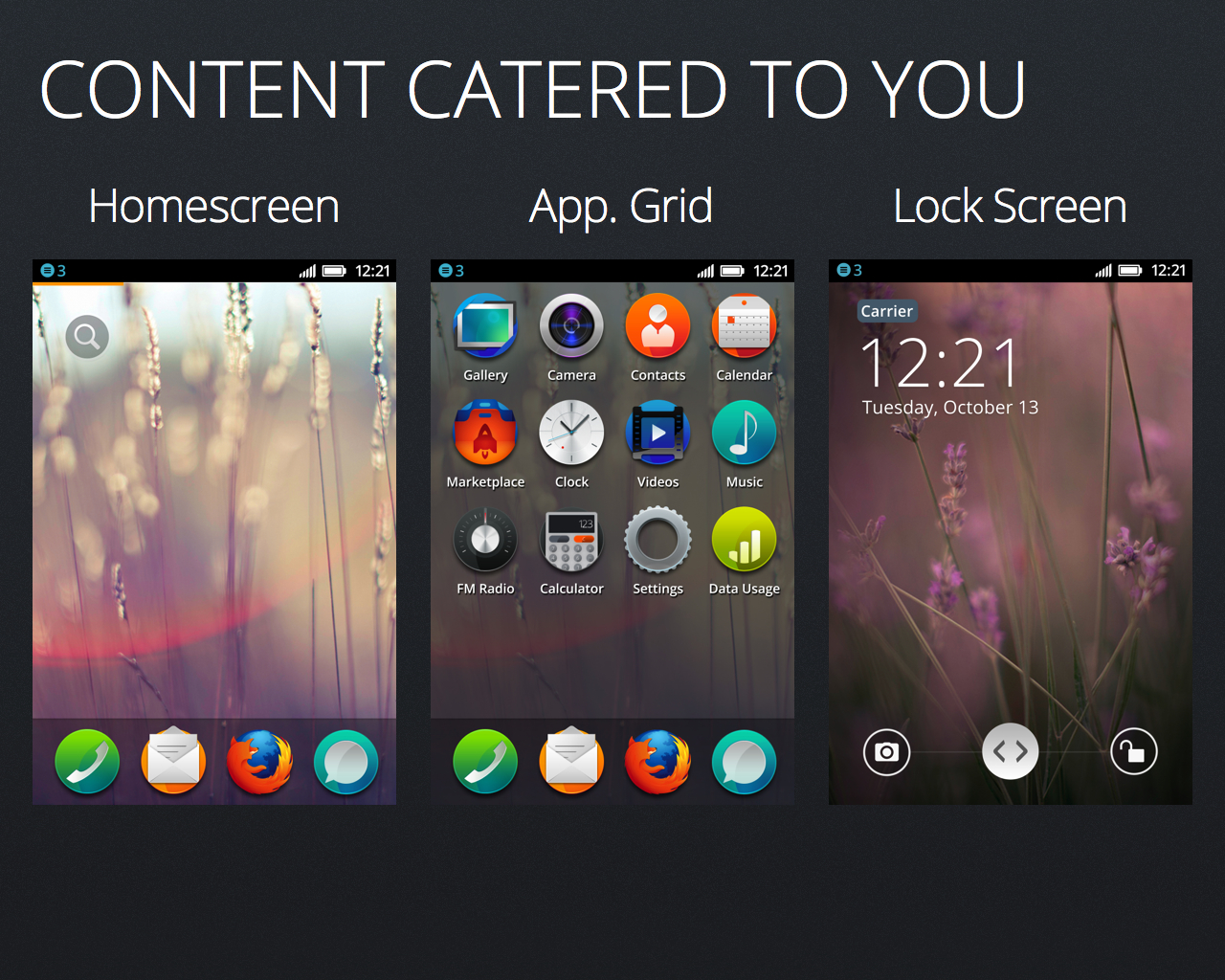
Unlocking the phone
If your build of Firefox OS starts up asking for a pass code to unlock the device, the default code is 0000. Some builds will do this while we develop and test the lock screen.
Capturing a screenshot
Capturing a screenshot is as simple as pressing the power and home buttons at the same time. The screenshot image will be in
/sdcard/screenshots on your device; you can access it using the Gallery app on your phone, as well.
If for some reason that doesn't work, you can also do it from the terminal on the Linux or Mac OS X computer that has a Firefox OS build system installed.
- Make sure you have ffmpeg installed.
- On Mac, if you use MacPorts, you can do this with
sudo port install ffmpeg. For homebrew, dobrew install ffmpeg. - On Linux (Ubuntu/Debian), use
sudo apt-get install ffmpeg.
- On Mac, if you use MacPorts, you can do this with
- Connect your phone to the computer using a USB cable.
- Navigate your phone into whatever situation you want to screenshot.
cdinto theB2G/gaiadirectorymake screenshot- You now have a screenshot called
screenshot.png.
Remote debugging with ADB
To enable USB Debugging via adb, open up the Settings App and navigate to Device Information > More Information > Developer. From the list, put a check mark on Remote Debugging. Finally, connect the device via USB with your computer.
Buttons and controls
A typical Firefox OS device has a small number of physical hardware buttons:

- Home button
- This button is generally centered below the screen. Pressing it will return you to the app launcher. Holding it down opens the card switching view; swiping up on an app in that view will terminate it.
- Volume control rocker
- Along the left side is the volume rocker; pressing the top half of the rocker increases the audio volume and pressing the bottom half decreases the volume.
- Power button
- The power button is at the top right corner of the device.
- Multitasking
- Firefox os gives a nice multitasking capability and a nice way to switch between running apps and closing them. It's very simple just tap and hold the home button you will get a nice UI.
- Source : Mozilla





0 comments:
Post a Comment